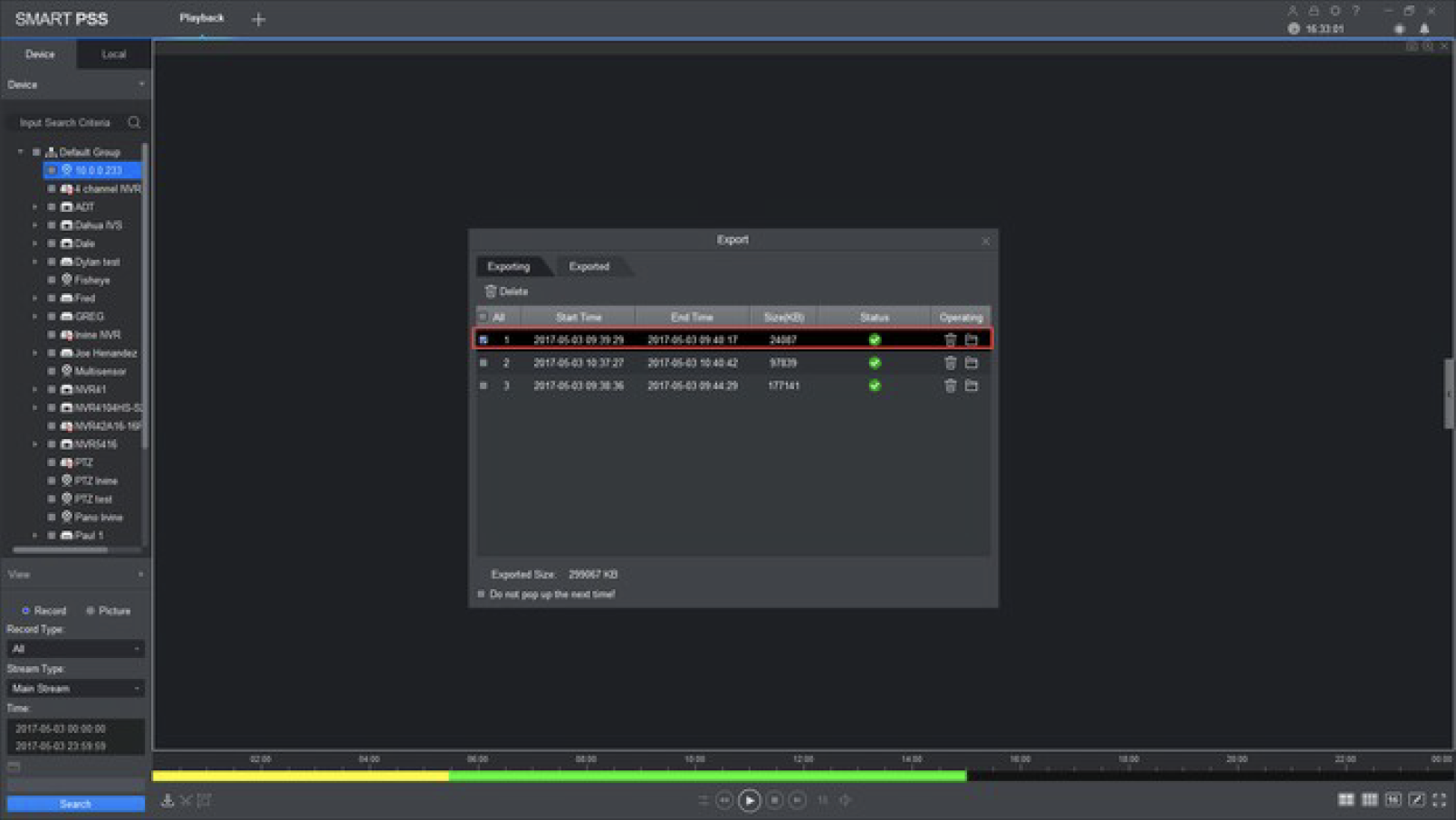How to back-up / download CCTV camera footage
If you want to download footage from your CCTV system to a USB drive or hard-drive, here are our instructions for doing so - using Dahua’s Smart PSS software. Downloading and saving CCTV footage from your recorder is useful for sharing with the police or other interested parties.
N.B. if you need help with your CCTV system, get in touch with our team here https://www.smartcamera.services/cctv-help-service (this is a paid service)
Step by Step Instructions
1. From the home menu select "Playback".
2. From the left hand side select device -> camera or cameras. More than one
maybe selected.
3. Select Record type. Drop down menu allows to select All Records, General, Alarm,
MD (Motion Detection), and Intelligent Analysis.
4. Select Stream Type (Main Stream or Sub Stream).
5. Select Date and time -> Select OK -> Select Search.
6. Choose a time frame and click on time clip.
7. Choose the beginning and end of time clip you want to backup.
8. Click on time clip again and select the folder to back up to and select the exported file type.
9. Click ok
10. It should start downloading the back.
11. You should now have the file backed up at the specified folder.